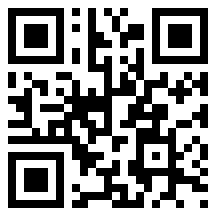IFR Bootcamp Follow Up
22 September 2014 1313 Zulu
I just completed a 2-day IFR Bootcamp, offered by PilotWorkshops.com, and hosted by Al Waterloo at Lansing Municipal Airport in Lansing, IL (KIGQ). It was a valuable 2-day experience to say the least. The facilities at this Bookcamp were superb. There was more than ample space for the “classroom” elements of the camp, and the simulator operated well, with only a couple of minor (and quickly fixable) hiccups. The simulator was linked to a live (simulated) ATC controller so my voice communications unfolded as they would on an actual flight. This alone is a remarkable–and valuable–step up in instrument instruction.
Let me add quickly that Al Waterloo is a superior instrument instructor. He is a wealth of knowledge on IFR content and a master with Foreflight. He goes well beyond just showing the perfunctory tools on Foreflight to showing and demonstrating the fuller powers of Foreflight to file, fly, amend flight plans, execute arrival and departure procedures, and perform approaches. He also showed me how to set up the new weight and balance feature on Foreflight.
With respect to the ground portion of the program, I could not have been happier with the instruction. Al reviewed a myriad of important IFR procedures and protocols that were invaluable. I took copius notes, but I wish I had all this training on film. I could review it once home!
All in all, I am glad that I attended this IFR Bootcamp. I must say I flew back to Columbus, OH believing that I gained invaluable skills, and reaffirming in my own mind the value of securing recurrent training from a skilled CFII.
+++++++++++++++++++++++++++++++
Friday Focus on IFR
12 September 2014 1302 Zulu
Along with scores of other pilots, I had the chance recently to participate in an FAA-hosted seminar on “Hypoxia.” In addition to receiving a comprehensive review of the causes, symptoms, and treatments for hypoxia, I had the opportunity to experience the effects of hypoxia in an FAA’s controlled, mobile, oxygen-reduced chamber that within seconds simulates high-altitude conditions. It was amazing–and eye-opening–to see first hand how the lack of O2 quickly affects one’s performance with even the simplest of tasks. I would recommend this program to any pilot, but especially instrument pilots who fly at mid-level altitudes and higher.
(participant identities masked)
++++++++++++++++++++++++++++++++++++++++
Friday Focus on IFR
5 September 2014 1330 Zulu
Friday Focus on IFR
“It is possible that during your aviation career you may never experience a sudden in-flight emergency, or a slow-boiling one, requiring all of your skills on short notice. But prudent instrument pilots do not fly with a wishful-thinking mentality. They maintain their scanning, cross-checking, and interpreting skills so that the unexpected doesn’t catch them unprepared. By paying close attention to the instrument display, they are more likely to notice when they are in “hot water.”
Source–Instrument Flying: 10 Indispensable Principles to Know and Remember (p. 64). www.doubleiLLC.com.
++++++++++++++++++++++++++++++
Friday Focus on IFR
29 August 2014 1230 Zulu
The Labor Day weekend marks the traditional end of the summer season. Time to reflect on the past several month’s IFR flying adventures, and look ahead to September to determine currency and proficiency. In my own case, my logbook shows 13 approaches, with intercepting/tracking and holds within the previous six months. So, according to the regs., I am legal. Now, it’s up to me to determine if I am proficient. To that end, I’ve signed up for Pilot Workshop’s IFR Bootcamp to be held in the Chicago area in a few weeks. Time to hit the books, review preflight, en route and approach procedures, and receive feedback from an experienced CFII. In short, time to chip off any rust that may affect the repertoire.
Enjoy your Labor Weekend with friends and family. Keep up your skills.
++++++++++++++++++++++++++++++
Friday Focus on IFR
22 August 2014 1317 Zulu
Stay Ahead of the Airplane
“If the first rule of aviation is: “Fly the airplane,” arguably, a second rule might be: “Stay ahead of the airplane.” Simply stated, that means you can project where the airplane will be in space and time, and, therefore, you can complete well in advance the necessary cockpit tasks, communication and navigation setups, as well as all checklist items associated with the upcoming flight phases. Using printed or electronic checklists for each major segment of flight—run up, departure, climb, cruise, descent, landing, and shutdown—helps ensure you can stay ahead of the airplane.”
Source: Instrument Flying: 10 Indispensable Principles to Know and Remember, p. 58.
+++++++++++++++++++++++++++++++++++
Friday Focus on IFR
15 August 2014 1222Zulu
Situational Awareness Is Key to Decision Making
“Having strong situational awareness allows you to perceive, process, and react positively to an ongoing array of changing variables that affect you in the present and may affect you in the future. These variables include changes in your position, changes affecting your instruments, and changes outside of the airplane.”
Source: Instrument Flying: 10 Indispensable Principles to Know and Remember, p. 52.
++++++++++++++++++++++++++++++++++++++++++++++
Friday Focus on IFR: Using QR Codes in Instructional Lessons
8 August 2014 1500 Z
I apologize for the delay in posting the steps to incorporate QR codes into instructional lessons. I had a couple of challenges “cutting and pasting” content that had to be resolved. Enough whining. Here are the steps.
The following steps are designed to demonstrate how CFIIs (or CFIs) can use QR (QuickResponse) Codes to enhance instructional lessons with their students. QR codes, like their ubiquitous bar-code counterparts, operate on similar scanning principles. However, instead of a consumer receiving a price for an item–say at a retail market–QR codes direct users to web-based sites where they may have access to textual material, video clips, or audio excerpts.
For example, the QR Code shown below, if scanned by a smartphone or iPad equipped
with an appropriate “app”–I use Optiscan–would direct the scanner to the Double I,
LLC.com website where he or she would find Tim’s Blog, aviation resources,
publications, and information about an Instrument Flying book.
The steps to generate such a code follow.
QR Code Generation Steps
1. Go to your favorite search engine (e.g., Google, Bing, etc.) and type the search
term you seek using expanding or limiting symbols and methods. For instance, if
you are planning to teach a lesson on the use of GPS technology in aviation, you
might use the search term, GPS in the browser. However, to use this term alone
might yield in excess of 300,000 potential sites; too many sites to be practical. If
you limit your search by typing “GPS” +FAA +aviation -marine -cars, your
search might yield approximately 300 sites to explore, obviously a more
manageable result. The quotation marks, plus sign, and minus sign delimit the
search automatically.
2. Scan the most promising sources from the web search, noting the publication date,
the author(s) of the article, its authenticity, and other relevant information. Also,
note that some of the results from your search might be video sources (e.g., You
Tube videos), PDF files, or excerpts from reading material (e.g., books,
magazines). Note that a textual source describing GPS that is dated 2014 is likely
to be more useable and up to date than a source dated 1996. A video from the
Aircraft Owners and Pilots Association (AOPA) showing how to set up a flight
plan with a panel-mounted GPS is likely to more informative than a video that
comes from Tom, Dick, and Harry’s Flight School and Beauty Salon.
3. Click on one of the multiple search engine entries that your browser identified.
4. Scan/Read the entry to see if it meets the criteria you require for your lesson. If it
does not, close the entry and go to the next browser selection in the list. However,
if you do like an entry and want to use it, “copy” the web address from the
“toolbar” at the top of your page. For instance, here is a web address, courtesy of
msaviation.com, that illustrates how to use the Garmin 530 for IFR flying:
5. Now that you have identified and copied a website, return to your “toolbar” and
type the name of your preferred QR generator website. I use, and recommend,
www.QRstuff.com. The site looks like this:
6. Once on this site, click the HOME tab, located at the upper left corner below the
QR stuff header. Next, follow the 3 steps outlined in their sequence. With respect
to these steps do the following:
6.1. Under DATA TYPE (Step 1), check that the website URL is
selected (default setting). If your search produced a YouTube or
other video clip, click the second button in the sequence, labeled
YouTube video. (Note: You’ll then be given a choice to “paste”
the video URL in the box provided).
6.2. Whether text or video, the second step requires that you “paste” the
URL address in the box provided (in this case,
https://www.youtube.com/watch?v=rMGx_DFkWps), and click
the “Dynamic” button under the encoding options. If you want to
know the difference between the static and dynamic options, read
the highlighted link that is provided.
6.3. In Step 3, click on “Download QR Code button” that is found on
the far right side of the page below the sample QR icon. Once you
click on this button, the system software will immediately generate
a QR Code for you. (Note: I do not do anything with respect to
color; I simply let the code default to black and white.)
7. Once the code is generated, choose “Select All” from your edit pull-down menu and
copy the code. The QR code that the system generated for the msaviation YouTube
reference appears looked like this example.
8. Open a blank Word document, and “Paste” that code to the page.
9. Go to “Save As” and save the document using a reference term of your choice (e.g.,
Garmin video or IFR GPS video). I recommend saving the document in a format that
will allow you to later “paste” the QR code directly into the lesson that you are
preparing. You options might include saving the code as a .doc, .pdf, or converting it
to a .jpeg format.
That’s it! Congratulations on generating your first QR Code. With QR Code technology,
you’ll be well on your way to enhancing your instructional lessons with authoritative text,
compelling video clips, interesting animations, or on-point audio clips. In any of these
cases, your students will be well served.
+++++++++++++++++++++++++++++++++++++
Friday Focus on IFR
25 July 2110 Zulu
QR codes have been in existence for a number of years. These 2-D codes provide pilots and instructors great flexibility in accessing audio, video, and textual material from virtually any web-based source.
The code shown below, when scanned by a smartphone or iPad capable of this function, will lead the searcher to the current FAA Practical Test Standards for the Instrument Rating.
My next Friday Focus Installment will outline the procedural steps to access and use QR codes for your teaching or learning tasks. Stay tuned!
++++++++++++++++++
Friday Focus on IFR
4 July 2014 2113 Zulu
Friday Focus on IFR
Happy July 4th! I trust you’ve had a good day celebrating our freedom and remembering those men and women who defend it. Today’s Friday Focus, to borrow a phrase from our beloved “Declaration of Independence” is self-evident.
“One of the first rules you learned during your private pilot training days—aviate, navigate, and communicate—applies even more so as an instrument pilot. Nothing should ever take precedence over flying the airplane. So, if you are task saturated, consider reducing your level of automation . . . Just fly the airplane and seek assistance from air traffic control to help with navigation or other issues.”
Source: Instrument Flying: 10 Indispensable Principles to Know and Remember, p. 48. www.doubleiLLC.com.
+++++++++++++++++++++++++++++++
Friday Focus on IFR: Multitasking
27 June 2014 1407 Z
Friday Focus on IFR: Multitasking
Multitasking can be a bad thing. The term multitasking has crept into our daily lexicon as a way to express how a person works on several tasks simultaneously. In this context, the expression denotes a busy person who seemingly accomplishes everything. While an element of this description may be true, the darker and more insidious side of multitasking is that tasks may not be done well, or they may need to be repeated. Recall Publilius Syrus’s (words): “To do two things at once is to do neither.”
Source: Instrument Flying: 10 Indispensable Principles to Know and Remember, p. 42. www.doubleiLLC.com.
++++++++++++++++++++++++++++++++++